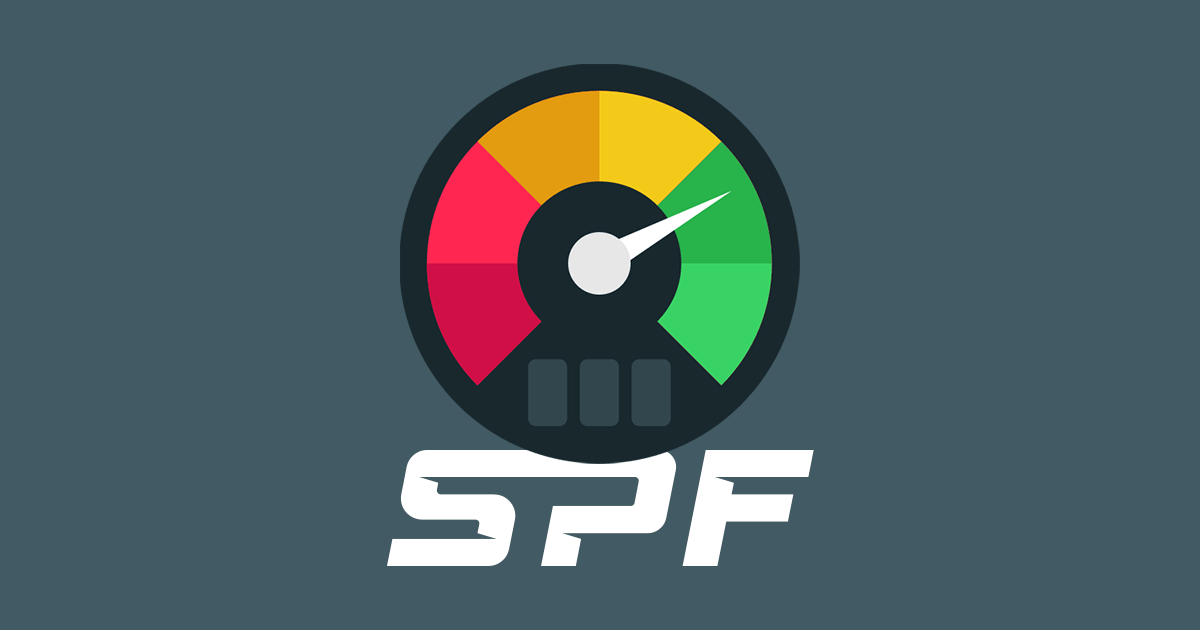- Messages
- 272
- Reaction score
- 0
- Points
- 0
I recently noticed the "Your Notifications: 1 ▼" element on the right side under "You last visited..." near the top of each page.
Clicking the arrow there, I saw that I had one social group invitation. I clicked that link and was taken to the social group invitation page where I read the new invitation.
But all the indicators persisted, as if I had never read the invitation. And when I revisited the invitations page today, I saw no way to delete the invitation.
The usual way is for the message (notification in this case) to be flagged "read" once the recipient loads a page that contains its content, and for all related indicators to reflect that state.
In this case the "Your notifications..." element should either not be instantiated when I have no unread messages or at least show an unbolded value of "0". Better still, I should be able to delete notifications or at least mark them as "read".
Thanks,
Snaxster
Clicking the arrow there, I saw that I had one social group invitation. I clicked that link and was taken to the social group invitation page where I read the new invitation.
But all the indicators persisted, as if I had never read the invitation. And when I revisited the invitations page today, I saw no way to delete the invitation.
The usual way is for the message (notification in this case) to be flagged "read" once the recipient loads a page that contains its content, and for all related indicators to reflect that state.
In this case the "Your notifications..." element should either not be instantiated when I have no unread messages or at least show an unbolded value of "0". Better still, I should be able to delete notifications or at least mark them as "read".
Thanks,
Snaxster
Last edited: