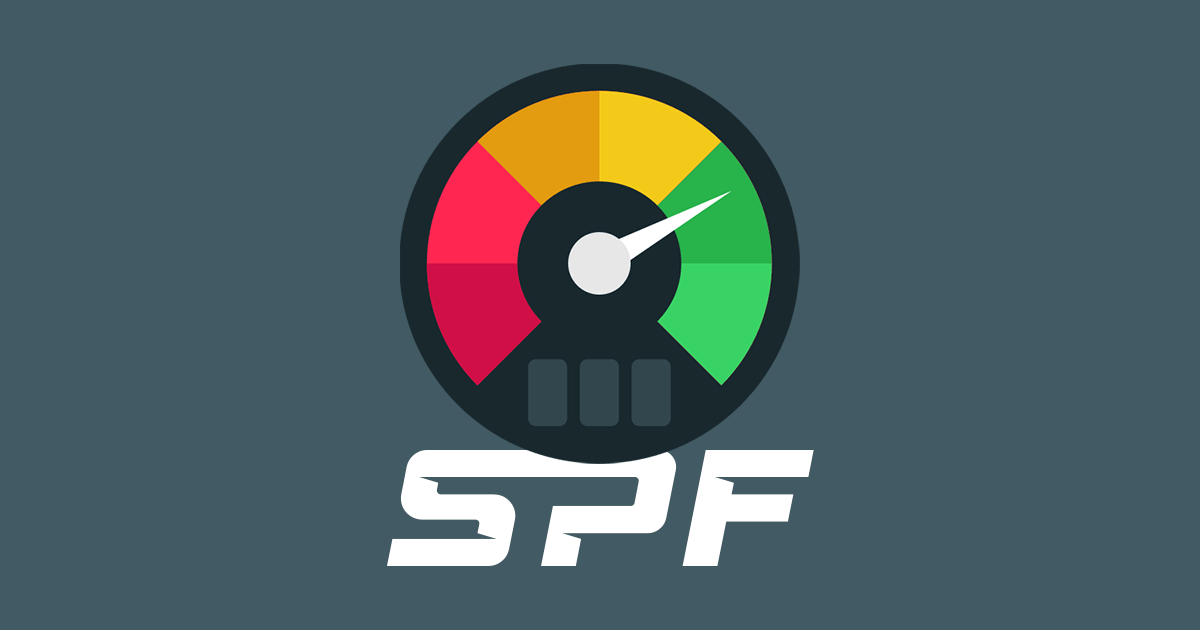Friends,
I have recently upgraded my 2000 Boxster with a factory GPS unit delivered for $609 (new CDs covering the US included). It was as simple as remove the old radio (CDR 220) plug the new unit in and install the antenne and wammo. The whole procedure took one hour and a half. MOST of the time took properly routing and hiding the gps antenne.
The CDR 220 unit has three connections. One is the radio antenne. Two is the wiring connection Socket A and Three is socket C1. These plugs went into the same connections in the new radio and with the GPS antenne the unit worked prefectly.
The tech at BECKER said the BECKER TRAVEL PRO 4763 would work on my 2000 Boxster with no problem. The 2000 Boxster came with two AMPS, the lower model amp is a plug and play. The upgraded amp is not plug and play. Meaning you would have to do some rewiring to get the unit to work but the TECH said it could be done.
Here is the info BECKER TRAVEL PRO model number 4763. Call Tony at Becker USA 888 423 3537 ext 1224. I would suggest you talk to TECH Support and confirm your model and year would work with the TRAVEL PRO. You will also need to get the radio removal keys.
And to make things even better. The TRAVEL PRO
4763 is a PORSCHE radio. The Front has Porsche printed on the radio and when you turn it on it Displays PORSCHE for a few seconds before it goes into regular screen.
In my situation it was as easy as I described it here. I cannot guarantee your installation will be as easy as mine. I wish you good luck and know you will LOVE the GPS as much as I do.
Regards
RG Najarian
I have recently upgraded my 2000 Boxster with a factory GPS unit delivered for $609 (new CDs covering the US included). It was as simple as remove the old radio (CDR 220) plug the new unit in and install the antenne and wammo. The whole procedure took one hour and a half. MOST of the time took properly routing and hiding the gps antenne.
The CDR 220 unit has three connections. One is the radio antenne. Two is the wiring connection Socket A and Three is socket C1. These plugs went into the same connections in the new radio and with the GPS antenne the unit worked prefectly.
The tech at BECKER said the BECKER TRAVEL PRO 4763 would work on my 2000 Boxster with no problem. The 2000 Boxster came with two AMPS, the lower model amp is a plug and play. The upgraded amp is not plug and play. Meaning you would have to do some rewiring to get the unit to work but the TECH said it could be done.
Here is the info BECKER TRAVEL PRO model number 4763. Call Tony at Becker USA 888 423 3537 ext 1224. I would suggest you talk to TECH Support and confirm your model and year would work with the TRAVEL PRO. You will also need to get the radio removal keys.
And to make things even better. The TRAVEL PRO
4763 is a PORSCHE radio. The Front has Porsche printed on the radio and when you turn it on it Displays PORSCHE for a few seconds before it goes into regular screen.
In my situation it was as easy as I described it here. I cannot guarantee your installation will be as easy as mine. I wish you good luck and know you will LOVE the GPS as much as I do.
Regards
RG Najarian
Last edited: